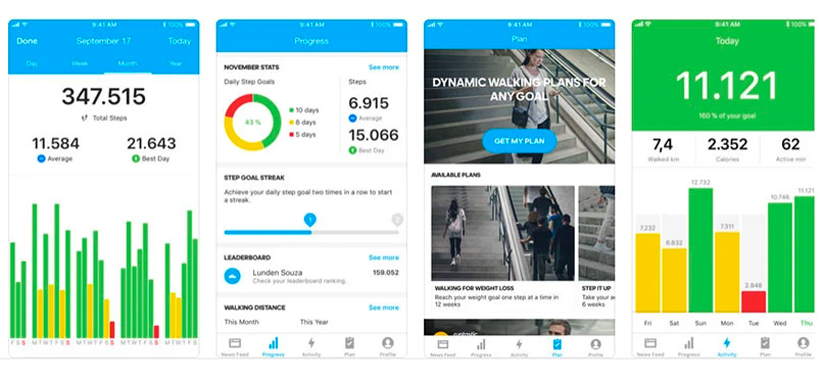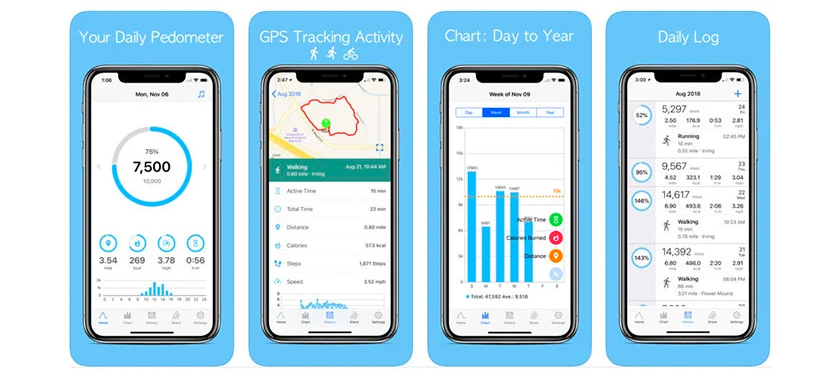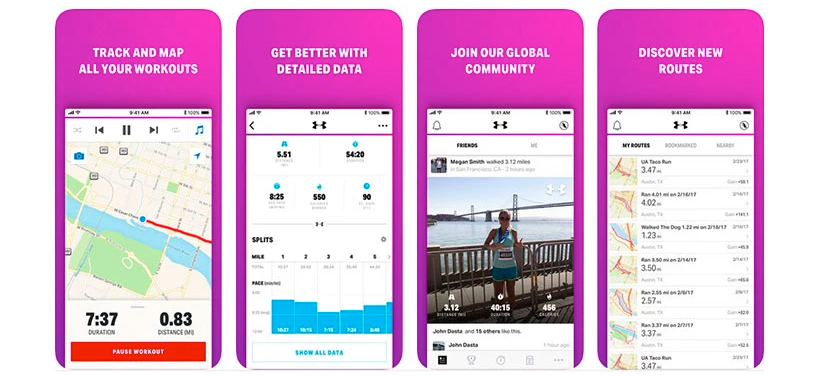Using a fitness tracker such as a classic pedometer or an app helps you stay motivated to exercise. That way, you can fire up the fat loss especially if you follow a ketogenic lifestyle.
Today’s guide will teach you the value of tracking your steps, common ways to do it, and five apps to get started. Dive in.
Why Track Your Steps?
Tracking your steps makes a huge difference in your routine. It’s one of the most effective ways to ensure that you’re getting enough physical activity each day. Countless research has shown that measurable benchmarks in fitness can help improve outcomes.
Imagine this scenario: You’ve been engaging in regular exercise but never saw the number on the scale move. After getting a pedometer and tracking your steps for a week, you realized that you’ve only been getting an average of 3,000 steps a day (which included exercise and non-exercise activities). This piece of information tells you that you need to move more and can allow you to set better goals.
Perhaps you should sneak fitness into your day by parking further away from the office or taking the stairs instead of the elevator. On weekends, you should probably incorporate activities that get you moving instead of sitting on the couch. When it comes to exercising on a ketogenic diet, cardio exercises such as running, high knees, and the Stairmaster help boost your step count.
Benefits of Tracking Your Steps
Here are more reasons you should care about tracking your steps:
1. Enables you to beat fitness plateau.
A fitness plateau is a frustrating experience among people who try to lose weight. During the early weeks of your keto journey, you would notice a dramatic weight loss. This results from the depletion of glycogen stores in your body.
Remember that each gram of glycogen is accompanied by 3 grams of water. This explains why people who follow a high-carbohydrate diet gain weight. On the other hand, those who reduce carbs lose weight as they excrete the water molecules in the urine 1.
To overcome weight loss plateau, you must reassess not just your current food choices on keto, but also your overall physical activity. Tracking your steps helps you to do that.
2. Holds you accountable.
You know the story too well. People who start a new fitness program seem unstoppable. Eventually, their enthusiasm fades and no longer do they talk about the regimen they used to excite them.
Staying on track with your goals can be difficult when life gets in the way. This is where the importance of accountability comes in. By simply tracking your daily steps, you’ll feel the need to get moving no matter what.
Here’s an example: Skipping your morning run because you chose to hit the snooze button will reflect on your number of steps. Seeing that number decrease lets you acknowledge that your decision wasn’t very good unless you felt ill. Additionally, measuring steps as a benchmark for fitness can allow you to compete with friends, co-workers, or family members. This group effect has been shown to be beneficial for weight loss and fitness improvements.
3. Reminds you that you are making progress.
There will be times in your fitness journey where you judge yourself for not achieving the goals within the time frame you set. Sometimes, it’s easy for you to forget your past successes when faced with a new challenge.
Keeping a record of your daily steps helps you appreciate the progress you’ve made so far. Reminders of your accomplishments, such as having completed 13,000 steps on an afternoon hike with your buddies, trigger positive feelings and a sense of confidence. It’s always helpful to look back on your previous wins especially when you need a boost.

How Many Steps Should I Take Per Day to Lose Weight?
And now, the most awaited question: How many steps in a day are needed to experience a healthy weight loss? The answer is 10,000 steps.
10,000 steps per day are a widely recognized criterion. This rule can be traced back to Japan’s “10,000 Steps a Day” walking club program in the 1960s 2.
One study on pedometer-based physical activity revealed that overweight participants who accumulated 10,000 steps had a lower body weight, waist circumference, and body fat percentage 3. According to the American Council on Exercise, walking 10,000 steps per day burns up to 3,500 calories.
Other pieces of evidence reveal that walking 10,000 steps a day maintains bone mineral density and increases HDL “good cholesterol” levels 4.
Data shows that the typical modern adult takes between 5,900 and 6,900 steps per day 5. Considering that this is below the recommendation which is 10,000, you might want to consider starting small if you’re completely new to exercise. Starting slowly prevents fatigue and possibly injuring yourself.
Determine your baseline by recording your steps each day for a week and dividing the total number of steps by 7. Let’s say that your baseline is 2,500 steps per day. You’ll want to add 500 to 1,000 steps every day for 2 weeks until you can reach 10,000 steps.
However, if you’re already taking at least 10,000 steps, increase that number to avoid hitting a plateau.
How Do I Track My Steps?
Thanks to the developments in the fitness industry, there’s no shortage of wearables and apps that can track your steps. Here are some of them:
1. Pedometer watches
Fitness enthusiasts often call them “wearable tech.” These devices don’t just track your steps, but they also record other data such as your heart rate, calories burned, distance, and more. Since they’re worn on your wrist, they don’t interrupt your movement and will also double as a watch. Popular examples are Fitbit watches and Apple watches. Additionally, you can sync this up with your friends, family, or social network to compete and be inspired by others. Furthermore, Apple watches can give you rough estimates of calories burned by measuring heart rate variability along with your steps. This is another metric you can use for inspiration and to track your progress.
2. Your phone
If you find a wearable fitness tracker expensive for tracking your steps, you can simply use your phone. There are two ways to go about this:
- Use your phone’s pre-installed fitness tracking app – Nowadays, most modern phones have sensors that record your movement. While not as accurate as a pedometer, they can provide a good low-cost alternative. Whether you use an iPhone or Android, try to check this feature.
- Install a fitness app on your phone – If your phone doesn’t come with a pre-installed app or you’re curious to try another app, check Google Play or the App Store for options.
3. Basic pedometer
Just because we have modern ways of tracking, doesn’t mean you can’t get a classic. A dedicated step counter is often cheaper. It can be attached to the belt, worn on the waist, placed inside your pants pocket, or shoe-mounted 6. If you’re looking for simplicity, a basic pedometer is for you.
5 Best Apps to Help You Track Your Steps Accurately
We’ve prepared a list of pedometer and step counter apps that help you reach your fitness goals. Most of these apps are compatible with both iOS and Android devices. Check them out:
1. Runtastic Steps (Free, with in-app purchases)
Previously known as Runtastic Me, Runtastic Steps is a great app for meeting your daily step goals and increasing your activity level. There’s no need for you to purchase extra hardware to use this app. To visualize your progress, the app shows you stats for the year, month, week, and day.
| Platform | Works for both iOS and Android |
| Features |
|
| Pros |
|
| Cons |
|
2. Accupedo Pedometer (Free, with in-app purchases)
Accupedo claims to use a 3D motion recognition algorithm to track your steps accurately. The app counts your steps regardless of whether you hold your phone or place your phone inside your pocket or waist belt.
| Platform | Works for both iOS and Android |
| Features |
|
| Pros |
|
| Cons |
|
3. Map My Walk (Free, with in-app purchases)
Map My Walk discovers new routes for you and gives you the map of the area. This is for anyone who loves the great outdoors. Whether you’re walking alone, with your dog, or a group of friends, this app lets you get maximum results.
| Platform | Works for both iOS and Android |
| Features |
|
| Pros |
|
| Cons |
|
4. Stepz (Free, with in-app purchases)
If you just want a basic pedometer app that won’t drain your battery, choose Stepz. What you’ll notice right away is the app’s neat interface. The colors change depending on your goal progress. According to Stepz, their step counter is accurate compared with standalone pedometers.
| Platform | Works for iOS only |
| Features |
|
| Pros |
|
| Cons |
|
5. Leap Fitness Step Counter (Free, with in-app purchases)
Similar to Stepz, Leap Fitness Step Counter is basic. It has a simple interface and clearly displays your information in graphs. Since it doesn’t have GPS tracking, you’ll save a lot of battery power. Currently, they’re developing multi-color themes to offer you a better experience of tracking your steps.
| Platform | Works for Android only |
| Features |
|
| Pros |
|
| Cons |
|
Conclusion
Tracking your steps is a simple yet effective way to attain your weight loss goals. Seeing objective data using a classic pedometer, pedometer watch, or pedometer app reminds you to stay active. Increasing physical activity helps you lose body fat faster on a keto diet.
When it comes to pedometer apps, most are free to use. Basic features include step tracking, calorie counting, exercise time, and distance covered. You can upgrade to a premium version for more features like personalized fitness plans.
Takeaways
- Step-tracking helps you overcome fitness plateau, stay accountable, and appreciate your progress.
- The popular daily step goal is 10,000 steps. Studies showed that this daily step count led to lower body weight, waist circumference, body fat percentage, and higher HDL levels.
- To increase your step count, sneak fitness into your day or engage in cardiovascular exercises.
- Common ways to track your steps include wearable tech, apps, and the basic pedometer.
- Choose a pedometer app that works with your device, ensures accuracy, and gives you all the data you want. Be sure to read reviews.










![Juicing for Weight Loss: Everything You Need to Know [Plus Recipes]](/wp-content/uploads/2019/08/Juicing-for-Weight-featured-image.jpg)